Is Spotify still leading the pack? With other music streaming services vying to be number one, it is harder to tell these days. YouTube Music is making a serious play to dethrone Spotify and is a serious contender when deciding which streaming service you will ultimately choose. When choosing one music app over another, it is important to look at a few critical factors for a fair assessment.
In this article, you will find a final comparison between YouTube vs. Spotify. We will use important factors when comparing each music streaming service, being them:
- Ease of access
- Pricing
- Size of Music Library
- UX and Interface
- The Social Factor
- Sharing Music Options
- Audio Quality
- Radio Mode
- Personalization
- Final Score between YouTube Music and Spotify
- Final Winner Between YouTube Music vs. Spotify
Check also other music streaming service comparisons on our comparisons page. There we prepared a series of articles with detailed comparisons so you can find everything you have to know to get the music streaming service subscription that’s best for you.
In a hurry? Quick summary of the comparison between YouTube Music vs Spotify.
Although YouTube is the biggest name for video streaming, Spotify is the leader in music streaming. It’s optimized for music, music sharing, music discovering, and much more, whereas YouTube Music is still trying to catch up with its rival. However, one of the advantages of YouTube Music is the ability to listen to a song even if you don’t have an account, while Spotify requires you to create a free account to listen to anything on their platform. In this final comparison, although YouTube Music presents a bigger music library, Spotify takes the lead since it has better Premium plans, playlist personalization, a better music recommendation algorithm, and a robust social feature to share your music taste. Spotify for the winner!
If you are a YouTube Music user and want to move to Spotify and vice versa, you can check TuneMyMusic to transfer your playlists from YouTube Music to Spotify or move from Spotify to YouTube Music.
But to know more about each service and where YouTube Music is ahead of Spotify and vice versa, keep reading and understand why Spotify is still the lead even though YouTube Music is a great competitor when it comes to music streaming.
Ease of Access
If you are looking for a music streaming service that is easily accessible, both Spotify and YouTube Music are comparable. Both offer apps for Apple and Android phones and devices. They both have desktop versions, so you can save your battery life while listening to music at work as well.
Either service also has a web browser version, so you don’t have to install any app to use them. However, an advantage of YouTube Music regarding ease of access is that you are able to listen to music without any login or account. Just open music.youtube.com on your browser, search for a song to be played, click on it, and this is it. You’ll just have to watch a video ad, but there’s no need to pay, sign up, or even have a Google account like you usually do with any other Google service.
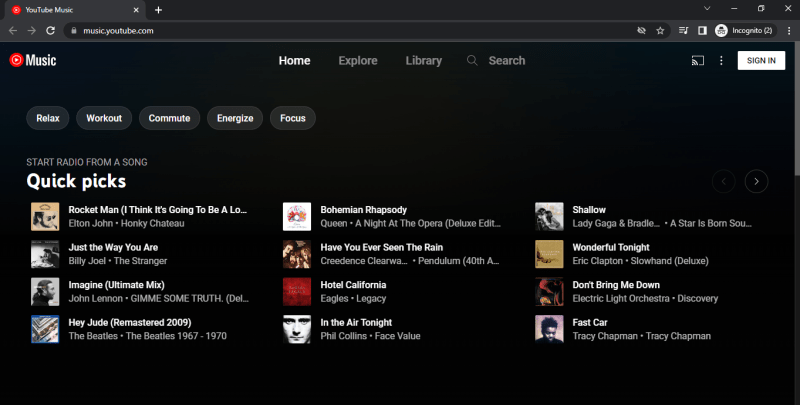
Pricing
When comparing price points for YouTube Music and Spotify premium plans, at first glance, there is little difference. They seem to align fairly well. However, when you take a closer look at both their plans, Spotify offers greater options that might better suit your needs.
YouTube Music and Spotify are similar with their individual premium plans. You will pay $10.99 or $109.99 for an annual subscription on YouTube Music, or $11.99/month on Spotify. However, from there, they begin to differ. YouTube does not offer a Duo plan, created for households of only two people, whereas Spotify does. YouTube’s Family plan is one dollar cheaper than Spotify’s, but it is suitable for only 5 users, whereas Spotify includes six. They both offer verified Student plans, but Spotify also includes a subscription to Showtime and Hulu (with ads).
If you are flying solo, the premium plans between the two rivals will not matter, but anything else will take more consideration.
 | ||
|---|---|---|
| Starting Price | Free | Free |
| Price for offline mode, no ads | $10.99 per month | $11.99 per month |
| Duo plan | N/A | $16.99 per month |
| Family | $16.99 per month (up to 5 users) | $19.99 per month (up to 6 users) |
| Student | $5.49 per month | $5.99 per month (includes Hulu w/ads and SHOWTIME) |
| Annual Plan | Individual $109.99 | N/A |
| Integrates | Google Assistant and Siri | All major digital assistants, including Google Assistant, Alexa, and Siri |
Music Library
Spotify once led the industry with more than 82 million songs and 4.7 million podcasts in its catalog. However, YouTube Music, along with Apple Music, now offers 100 million songs as of October 2022.
With Spotify, you can build a library of your favorite songs, podcasts, and audiobooks (which you can purchase at an additional cost).
YouTube Music does not offer podcasts or audiobooks, so your library would consist of music and videos.

Either way, create playlists of your favorite songs to match the vibe you want to feel or add playlists others have created that suit your tastes.
UX and Interface
Both YouTube Music and Spotify have very similar interfaces. They are both very clean and very easy to use and favoring a darker colors on their designs. However, you might find the navigation slightly easier to use with Spotify while YouTube Music has an edge with the song queue and playlists functions.
YouTube Music stands out by favoring videos straight from its homepage. It presents a video display builtin into the app for music and concerts, while Spotify only shows a video option for a few podcasts, including The Joe Rogan Experience podcast.

Spotify, on the other hand, has a cleaner design and is optimized for music and podcast.

The Social Factor
Want to share your music on social? With Spotify, you can easily share your content on Instagram and Facebook stories or post album art on Snapchat. When you post on Snapchat, it instantly links your friends and followers to the song.
For YouTube Music content, you can share it in your stories or on Snapchat, too. But might be limited on what information you will instantly pull from the app and make available on your post. When it comes to social, Spotify has a big advantage over its competitors since it started earlier in this game. It’s not a direct competition to social media, and it has built a strong relationship with them over the years.
Sharing Made Simple
One of the best parts about any music streaming service is its shareability. Both YouTube Music and Spotify apps offer a feature called Collaborative Playlists. With this feature, you can invite friends to create the perfect playlist for parties, road trips, or beast mode workouts.
When you create a playlist, a link will be generated so you can share it with your friends via social networks or email. With YouTube, you can share videos when you share a playlist, but you can only share them from mobile devices, which makes it sherable abilities limited.
If you want a professional and simpler way of sharing your playlists and favorite songs, you must check the Share feature from TuneMyMusic. It’s 100% optimized to make your best playlists available to anyone you want to share. It enables you to create a dedicated page so people can see which songs you are sharing and can copy them to their libraries, no matter which music streaming services they use.
Quality of Audio
Audio quality should always be a factor when considering a music streaming service. When comparing Spotify to YouTube Music, Spotify is the winner in this category. Spotify Premium subscribers have the luxury of choosing from 5 sound levels, while YouTube only offers four. Here’s what it looks like:
| Quality Setting | YouTube Music | Spotify |
| Automatic | N/A | Depends on internet speed |
| Low | 48kbps AAC & OPUS | 24kbps |
| Normal | 128kbps AAC & OPUS | 96kbps |
| High | 256kbps AAC & OPUS | 160kbps |
| Very High | 256kbps AAC & OPUS | 320kbps |
Spotify has an adaptive system, depending on internet speed, where YouTube does not. And when streaming at the same internet speed Spotify’s highest audio quality takes less time to load than YouTube.
Tuning Into The Radio
Creating your own playlist from songs you know and love is great. You can make a playlist for every mood and every purpose that suits your life. But what happens when you have heard them 101 times and are looking for something new, something fresh? Something completely out of your comfort zone?
That is what music discovery is for. Both of these music streaming services use fine-tuned algorithms to match you with playlists filled with new artists and songs they think you will like. YouTube does not do a bad job at this, but Spotify’s algorithms are more advanced.

In addition to letting their algorithms guide you, you can always search for New Releases and new vibes in Spotify or Explore New Releases on YouTube Music.
YouTube Music shows you the latest albums and singles, what’s hot on the charts or let’s you search by moods & genres.
Spotify has it all broken down into easy to navigate blocks of moods, genre and new releases.
Personalization
For many, the whole point of paying for a music streaming service is to listen to the music you want to hear. When choosing a service, you want to know if there are curated playlists. The answer is yes. Spotify offers both playlists you can customize, creating one for every mood with handpicked songs as well as letting their premium algorithm create playlists they think you’ll love. Any moment you listen to a song, you can add it to a playlist. For each playlist, you can also create a cover, which is nice since you can work on something creative that expresses your intention with that playlist or even use an app to generate one for you, such as Cover Maker for Spotify.
What about YouTube? It does the same. The only difference is that no one can beat Spotify’s algorithms.
Final Scorecard Between YouTube Music and Spotify
| Ease of Access | 98 | 100 |
| Pricing | 91 | 93 |
| Music Library | 95 | 97 |
| UX | 92 | 92 |
| Social Factor | 95 | 90 |
| Sharing | 90 | 88 |
| Quality of Audio | 95 | 90 |
| Radio | 92 | 90 |
| Personalization | 93 | 90 |
| Score | 92.8 | 92.2 |
YouTube Music vs. Spotify: The Winner Is?
There are many benefits to both Spotify and YouTube, and it may come down to whether you prefer videos or podcasts more. Either app is a solid choice, but if we had to pick a definitive winner, the advantage would go to Spotify. It’s so easy to discover new music, has better sound, cleaner design and has better premium plan options.
Still, trying to decide which music streaming service is right for you? Both Spotify and YouTube music offers a free one-month trial for their premium plan. There’s no obligation as long as you cancel before the end of the 30 days.
They both remind you that your free trial is ending, so you do not have to worry about it slipping your mind. Try them both and see which you prefer.
Transferring music between Spotify, YouTube Music, and other music services
Both YouTube Music and Spotify’s subscriber list continues to grow every day. Music listeners tire of frequent ads and are turning to music streaming premium plans more and more often. Frequently, users find that they want to switch from one music streaming service to the other but are afraid to take the plunge because they have invested so much time creating playlists they love or have spent a great deal of money building their playlists over many years.
TuneMyMusic makes transferring your library from any music service to another simple and pain-free. You never have to worry about a lost playlist again. We support Spotify, TIDAL, Apple Music, YouTube, Amazon Music, Pandora, and many more.






